Keratron Scout Support
How OnWaveII Transmits Wave Orders
Background:
When you install the Wave program two folders will be created on your local computer on the C:\ drive.
The first folder will be the C:\Wave. This folder will contain the actual files that make the Wave program operate, like the engine of the program.
Address location and contents of folder: C:\Wave
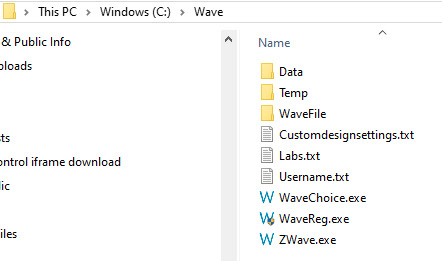
The second folder will be created under the C:\Wave folder. When you order a Wave Lens, the Wave order will be sent to the C:\Wave Folder, Temp Folder.
Address location and contents of folder: C:\Wave\Temp
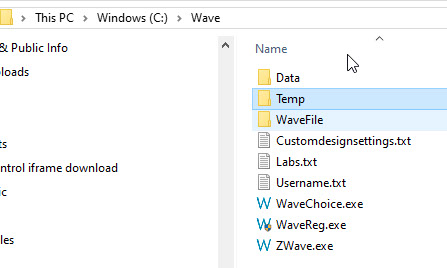
OnWaveII program, Directory to watch, monitors the Temp Folder. When it sees the Wave order hit the C:\Wave\Temp folder, it will transmit the Wave order to the Lab and will place a Backup copy of the Wave Lens order into the C\Wave\WaveFile folder.
Order Folder and Directory to watch paths need to be the same. Design File Folder and Backup directory paths need to match.
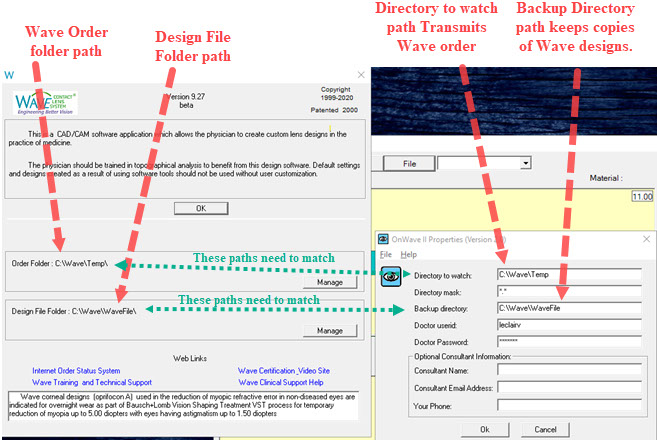
All during this process the OnWaveII icon needs to be active in the lower right side of the Task bar.
![]()
When you send an order through the system you will go through software prompts on the computer screen. As you go through these prompts, the OnWaveII icon will turn RED to indicate that the Wave Contact Lens order is being transmitted to the Lab.