Keratron Scout Support
Keratron Scout Install Instructions
Click HERE to complete the software Downloads form.
New install on a computer that has never had Keratron Scout installed
Download the Keratron Scout program.
You will also need to download the Keratron Scout USB drivers. Down further on this page you will find a short video on how to manually install the USB drivers,
In order to see if you have the Microsoft Framework 4.0 Client Profile installed you will need to go to your Control Panel and check Programs and Features list.
If it is not installed then go to the Microsoft download page. Click HERE for the download.
When you click on the 'Download' button, you will want to save the setup.exe file.
If the download file is named SETUP.txt, you will need to rename the file to SETUP.exe before you can run the installation.
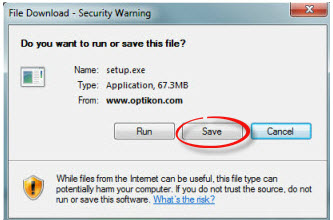
When you run the saved setup.exe file you will need to select, 'Run it as the administrator'.
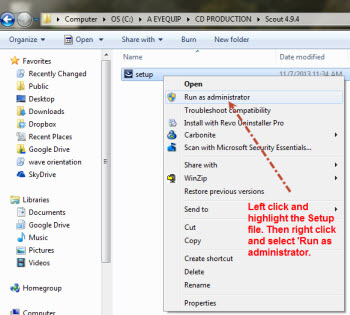
Click HERE on how to update your USB Drivers.
NOTE - When installing your software programs you should always upgrade Keratron Scout program and Keratron Scout USB Drives first.