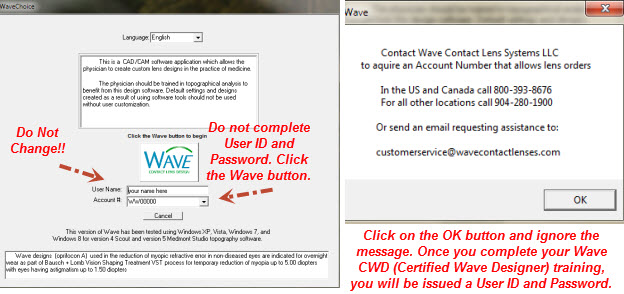Keratron Scout Support
Wave Install Instructions
Click HERE for the Software Downloads Form.
BEFORE UPGRADING FROM AN EARLIER VERSION OF WAVE YOU MUST USE WINDOWS ADD/REMOVE SOFTWARE FEATURE. (Start, Control Panel, Add or Remove Programs. Select Wave and click on the Remove button.) You will not lose any data.
Download the Wave software program as instructed from the email you received when you completed the "Download Scout or Wave Software" form.
Once you download the Wavesetup.exe file, uninstall any earlier versions of Wave, then run the Wavesetup.exe file.
(You may want to review the the screens below. They may not be exactly what you see on your computer. The version numbers in the screens below are for illustrative purposes only.)
Save the Wave setup file to your Desktop (or other location that you can easily find).
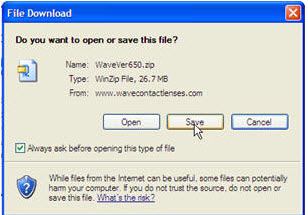
The file's name is Wavesetup.exe. Select Run to install Wave or double click on Wavesetup.exe to begin the Wave installation file. (This screen may vary from what you see.)
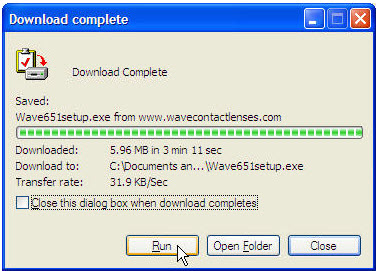
You may see this screen. Select Run.
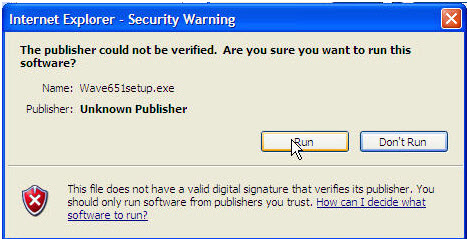
This screen appears.
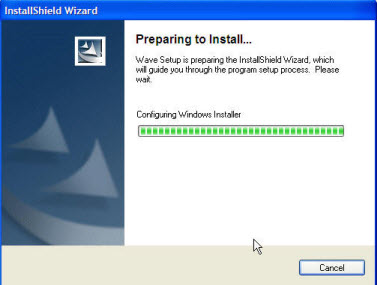
Follow the installation prompts.
NOTE: If you receive this pop up, you did not remove the earlier version of Wave with Windows
add/remove.
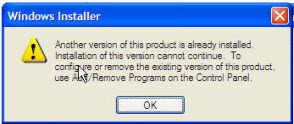
******* IMPORTANT *******
If you are a New Wave user and not certified you do not need to complete the Wave User id and password fields until you receive your assigned Wave Account.
Please review over login example below.