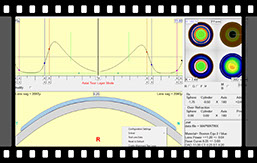Keratron Scout Support
Wave Software New and Added Features
This page has been created to introduce you to all the new and added features that are being introduced to our Wave Contact lens designers now and over time.
New Features of Wave 9.30
What is New?
- Tools Menu has been updated.
- Minor modifications to labels and tabs.
- Scleral Lens auto-design calculations and functions have improved.
- The new updates are especially beneficial to Pentacam CSP users.
New Tools Menu
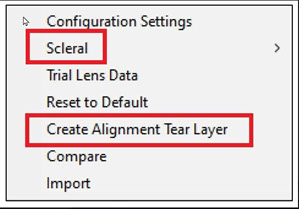
- Cornea Scleral is now labeled Scleral.
- Semi-Scleral is removed.
- Current Settings is now labeled Create Alignment Tear Layer.
Note: Create Alignment Tear Layer (in earlier software versions, this was labeled Current Settings) is used for designing corneal GP lenses. It applies the current settings (lens diameter, design mode) to the design and aligns the tear layer thickness graph to the corneal reference line.
Minor Modifications to Labels and Tabs
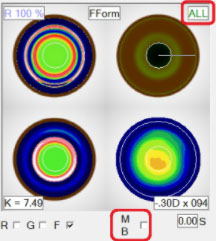
- 100%, 50% and 25% (on the top right corner of maps view) are now labeled ALL, 1/2 and 1/4 to be consistent with other parts of the software.
- The B box is now labeled MB for minimal blending.
Improvements to Pentacam CSP based Scleral Lens Auto Design
- Faster calculations
- Smoother initial design and more balanced Tear Layer Thickness
- Smaller steps available for selecting design parameters, such as, Corneal and Lens Diameter (0.1 mm steps) and Apical Clearance (10 micron steps).
- Possibility of saving your preferred Scleral lens design parameters to a library for quick access in the future.
- Possibility of seeing and simulating the lens settlement after using the auto-design.
To see these updates go to Tools> Scleral >Create Design
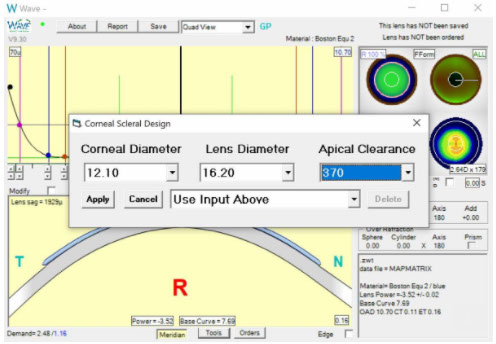
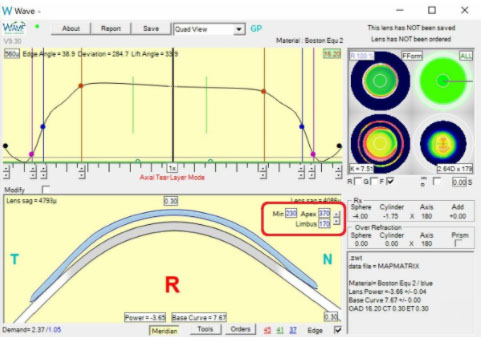
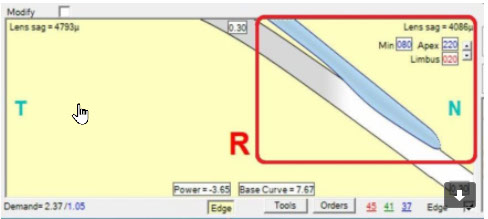
Dr. Edwards Video
Dr. Jim Edwards has kindly prepared this video that explains the new updates in SW version 9.30.
Click to watch the video
New Features of Wave 9.24
This latest version provides the following new features:
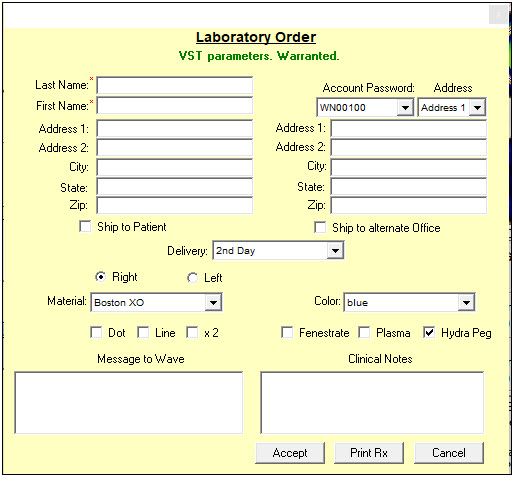
1. Hydra-PEG or Plasma can be chosen for Optimum and Boston materials.
2. 1 or 2 dots can be selected for either lens side.
3. 1 or 2 scribe lines can be chosen for either lens side for ALL lenses produced by X-Cel. The scribe line will be placed at 6 o’clock. No ink is the default for scribe lines. Put a request for color of ink (red/black) in "Message to Wave." (For non-XCel customers, when lines are selected, they will be converted to dots in IOSS.)
4. If you select Dot and Line, the dot will be placed 180 degrees from the line.
This new version has not changed any of the design aspects or algorithms of Wave version 9.23.
New Features of Wave 9.20
A new option, in the Wave Design program, has been added to the Tools drop down menu.
You now will be able to select the Corneal Scleral design option. It will allow you to select the Corneal Diameter, Lens Diameter, and apical clearance.
Also once designed you will also be able to modify the design such as modify central vault, modify limbal clearance, and modify alignment angle.
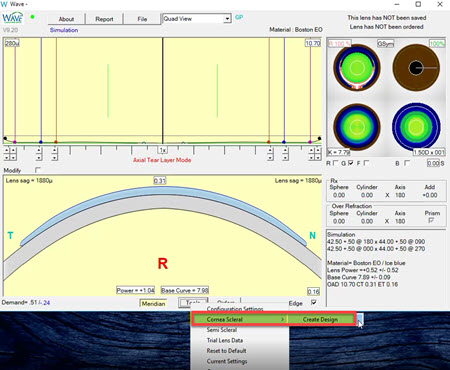
Click HERE to watch a short video for the Wave 9.20 Program.
New Features of Wave 9.10
The Hydra-PEG option is now available when ordering lenses using Optimum Extra or Optimum Extreme. In order to take advantage of this new option, you MUST upgrade your Wave software to version 9.10. Other versions of Wave software do not provide the means to select Hydra-PEG.
PLASMA COATING IS NO LONGER AVAILABLE FOR OPTIMUM EXTRA OR OPTIMUM EXTREME.
Hydra-PEG will cost $10/lens for diameters up to and including 12.0 mm. For those lenses exceeding 12.0 mm in diameter, the cost is $20/lens. To encourage the use of Hydra-PEG, an original lens order including Hydra-PEG will incur a charge while all subsequent exchange lenses can receive Hydra-PEG at no charge. You MUST, however have included Hydra-PEG on the original lens in order to receive the free Hydra-PEG on the exchanges.
NOTE: To receive Hydra-PEG at no charge on exchanges, the order MUST be placed using Wave version 9.10. If you choose to simply write a message to Wave requesting Hydra-PEG, you will be charged.
The transaction line item on the Monthly Wave statement will now list “surface treatment” as an option followed by the Plasma Coating or Hydra-PEG charges.
The major additions to Wave 9.10 are:
1. Hydra-PEG is available for Optimum Extra and Optimum Extreme.
2. VST Ortho-K can be designed using Optimum Extra and Optimum Extreme.
3. VST Ortho-K are no longer limited to red/yellow colors.
4. The ability to move the Center Near or Center Distance zone on multifocal designs.
5. The ability to expand the Wave window to full screen.
Click HERE to watch a short video for the Wave 9.10 program
Click HERE to be directed to our downloads page and follow instructions to download Wave
New Features of Wave 9.0
Wave version 9.0 new features
- Right or Left display in center lens profile window
- Detailed quadrant display
- Lens side profile corresponds to semi-meridian in color graphic window
- Od and OS control points each side of screen
- Tear layer Graph or Lens Profile window display values center of Lens Profile window
- Angle Tangent displayed
- Angle of Scleral alignment area measured
- Improved graph measurement both sides of Wave design
- Magnification of edge area with peripheral design
- Quad view expanded
- Improved Flourescein simulation with Freeform designs
- Improved OZ and TZ control
- Hyperopic OrthoK OZ can be decentered in Treatment zone
Wave Screen Interface Walk-Trough
The video below will highlight the new listed features.
Click HERE to be directed to our downloads page and follow instructions to download Wave
Click HERE to view slides showing a summary of the Wave V9.0 new features
Wave 8.20 - Features Added
Wave version 8.20 new features:
- Green dot for new graphics screen
- New patient information panel on new graphics screen
- Magnify edge function
- Lens not saved, Lens not ordered status
- Edge angle display with on / off
- VST design function
- Specify target lens power to alignment OR specific power
- Wave remembers design / lathe "method" for older designs
The video below will highlight the new listed features.
Wave 8.10 - Features Added
1. VST approved Ortho-K lenses now carry a warranty.
2. Warranties and Exchanges are applied automatically to qualified lenses.
3. Ability to toggle between GSym (current view for version 7.6) and FForm (current view for version 8.02) fluorescein tear film layer mode while in Quad View. This provides tear layer view using the same method used by all prior versions of Wave.
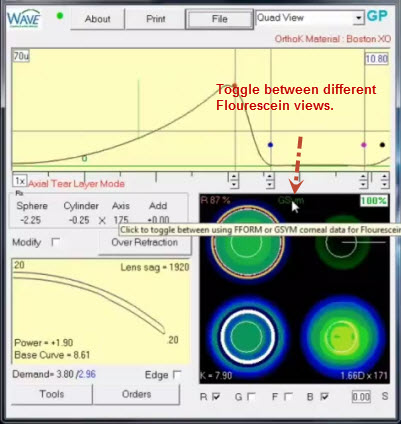 All prior versions of Wave up to Wave 7.60 had the flourescein view in Geometrical Symmetric Corneal Mode. This made the lens look identical on all sides of the lens design. When you toggle to Free Form the tear film will look different in each direction because the cornea by nature is not geometrically symmetrical.
All prior versions of Wave up to Wave 7.60 had the flourescein view in Geometrical Symmetric Corneal Mode. This made the lens look identical on all sides of the lens design. When you toggle to Free Form the tear film will look different in each direction because the cornea by nature is not geometrically symmetrical.
4. Configuration Settings provides the ability to specify prism.
5. Apical clearance data is now included in the right-click pop up window on the tear film view.
6. Ability to decenter corneal lens (OAD<12.0 mm) from the fluorescein view.
* Watch this Wave 8.10 video for more details.
Wave 8.02 - Features Added
Below are key points listed abut the new enhancements to the Wave Design Tool. To get more detail about the Wave new enhancements please click HERE to view the Wave 8.02 videos.
• More realistic fluorescein view - closer to your slit lamp than ever before.
• Rotate or tilt the lens in fluorescein view.
• Increase the tear film steps arrows (under each dot) to 1, 4 or 8 micron steps for each click. (Formerly only 1 micron step for each click.)
• Tilt the lens on any of the meridians by clicking on a specific meridian. The lens tilts in 1, 4 or 8 micron step.
• Aspheric node function - works in concert with the Blend option and shape factor. controls where the aspheric curve begins as you mover paracentrally. Useful with myopic and hyperopic ok.
• Enhanced Custom Configuration - Edge Angle, Blend and Aspheric Node are all added
• Edge Angle is now displayed permanently on the graph.
• Free Form Edge - When designing an RSym lens, Edge lets you adjust the edge in only one meridian in either FF or GSym.
• Compare Lens Designs - Load a previous design and compare it to a later design. Both TF graphs are shown together. Difference data is displayed as you drag the mouse across the graph.
• Touch Screen Mode - For Win 8 Tablets.
• Medmont Interface improvement - New routine to save and recall designs. No longer necessary to use File Explorer
• Oculus Pentacam and Keratograph Compatibility - Now Oculus owners can design and fit Wave lenses
Wave 7.60 - Features Added
1. Improved Display of Large Diameter Lenses
http://screencast.com/t/CLOTb2Vp7bd
* Lens Edge Angle Schematics by Richard Anderson
2. Selecting Previous Wave Design Starting Points
http://screencast.com/t/fZ4PBRtvblar
3. Semi Scleral Starting Point and Building Semi Scleral Trial Lenses