
Topography And Wave Training Program with Technical Support

OnWaveII - Internet Order Status System
Wave has developed its own simple method of order transmission, OnWaveII. Faxes or phone calls are not necessary to place an order, just an Internet connection. Just click the order button from the Wave software window. Later you may reorder directly from your computer or from the internet, Wave's internet Order Status System.
OnWaveII resides in your computer's background. As soon as you order a Wave lens, it "senses" the order is ready and transmits it to our labs for manufacture. The Icon in the system tray turns red during the transmission process.
Order, shipping and Shipment Tracking confirmation is confirmed via return e-mail and on the Internet Order Status System's web site.
Here is an example of an email you will receive when you first place your Wave order.
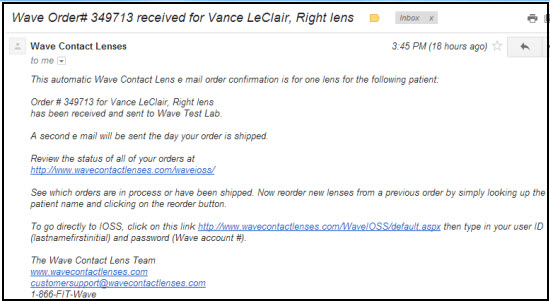
When the Internet Order Status System shows your order shipped you will receive another email from the Lab.
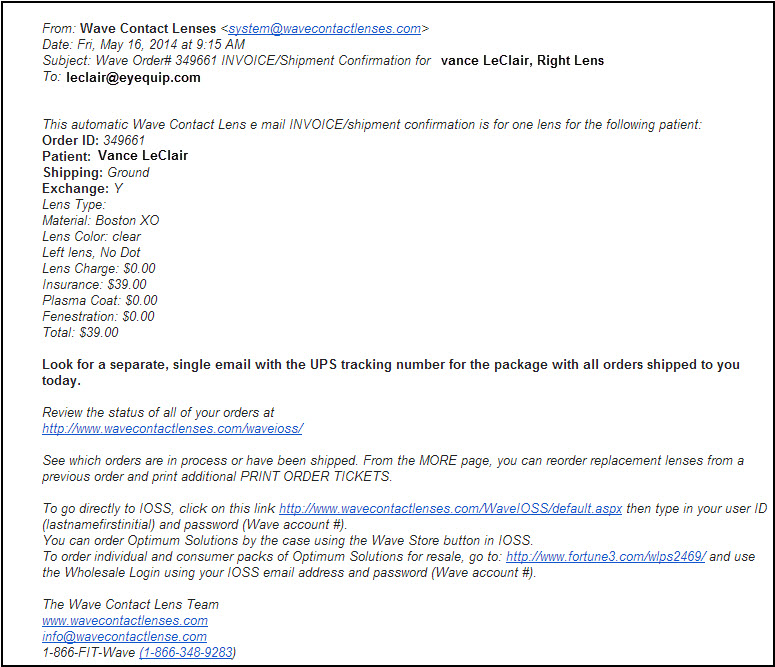
Also you will receive a shipment tracking email from the shipper as in the example below.
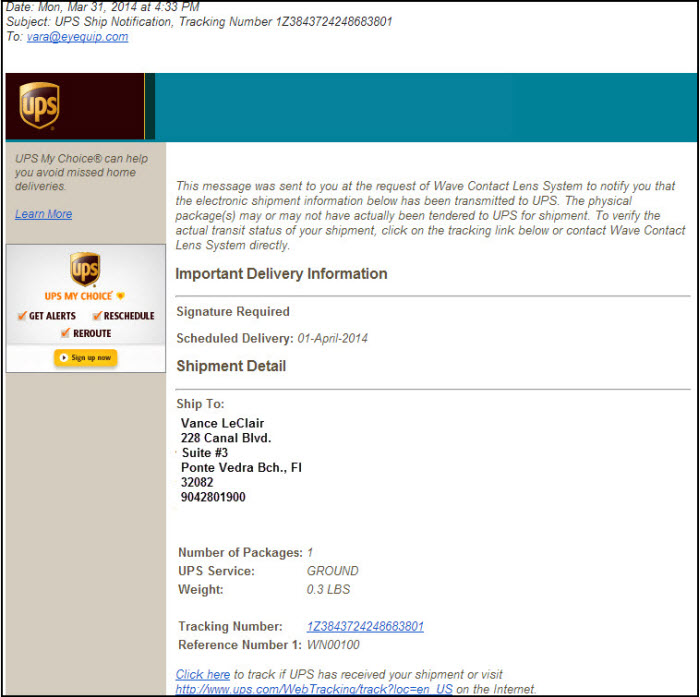
Replacement lenses can be ordered directly from the OnWaveII (Internet Order Status System) site. Right Click over the OnWaveII icon and select 'Check IOSS'.
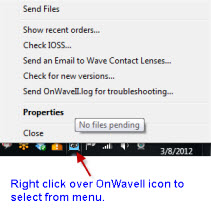
Click HERE for a short video about Reordering Wave replacement and duplicate lenses through IOSS (OnWave)
Once you have ordered your Wave Contact Lenses you will be able to follow your orders through the Internet Order Staus System ( IOSS ) 24 hours, 7 days a week .
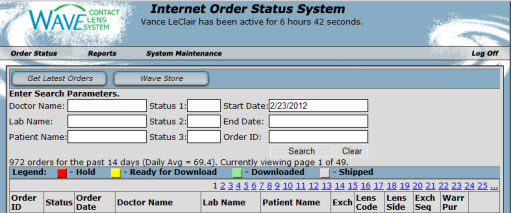
The IOSS Legend will give you the stages your ordered Wave Contact Lenses are moving through during the ordering process.
Another quick way to view your Wave Contact Lens orders is through the 'Show Recent Orders' link in OnWaveII as shown below.
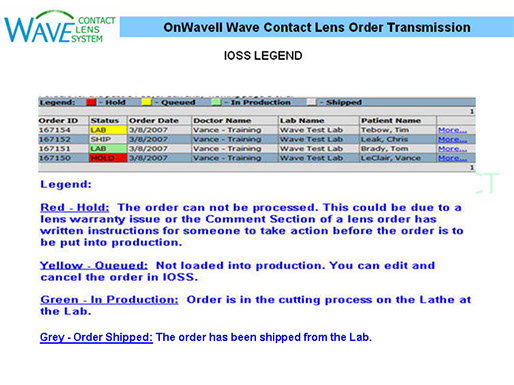
You can also order duplicate Wave Contact Lenses from OnWaveII as described below.
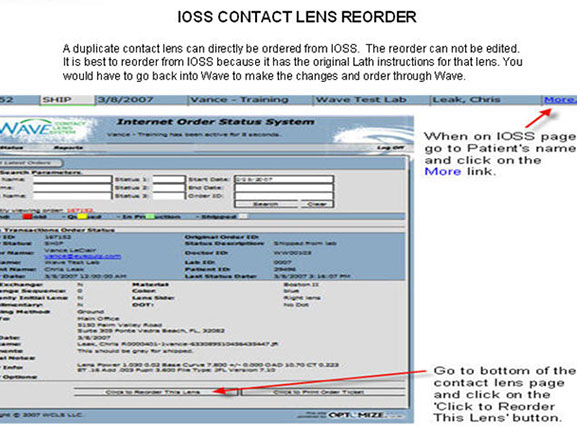
Click HERE to view video about the OnWaveII Order System, IOSS, Internet Order Status System.