
Topography And Wave Training Program with Technical Support

Wave Software New Features
This page has been created to introduce you to all the new features that are being introduce to our Wave Contact lens designers over time.
New Features of Wave 7.2
Shape Factor (Back Aspheric Optic Zones) & New Options For Large Diameter Lenses
New Features of Wave 7.52
1. How to upgrade but not change what you do now:
http://screencast.com/t/j60Pb5xGk
2. The effect of Peripheral Astigmatism treatment with Wave:
http://screencast.com/t/J6oXcUK3
3. New Junction blending and asphericity for myopic orthoK:
http://screencast.com/t/UprFfeKwhtjP
4. New Junction blending and asphericity for hyperopic orthok:
http://screencast.com/t/L19WsHu0
5. Peripheral design of large diameter lenses:
http://screencast.com/t/XNCBZ3NRrL3
6. Trial lenses with Wave:
http://screencast.com/t/TmW7o4IxqD8Y
Basic Wave Scleral Lens Design using Wave Version 7.52 ( Steve Cogger )
Basic Wave Scleral Lens Design Video
New Features of Wave 7.60
1. Improved Display of Large Diameter Lenses
http://screencast.com/t/CLOTb2Vp7bd
* Lens Edge Angle Schematics by Richard Anderson
2. Selecting Previous Wave Design Starting Points
http://screencast.com/t/fZ4PBRtvblar
3. Semi Scleral Starting Point and Building Semi Scleral Trial Lenses
http://screencast.com/t/q4u25GtICFp7
New Features of Wave 8.02
Below are key points listed abut the new enhancements to the Wave Design Tool. To get more detail about the Wave new enhancements please click HERE to view the Wave 8.02 videos.
• More realistic fluorescein view - closer to your slit lamp than ever before.
• Rotate or tilt the lens in fluorescein view.
• Increase the tear film steps arrows (under each dot) to 1, 4 or 8 micron steps for each click. (Formerly only 1 micron step for each click.)
• Tilt the lens on any of the meridians by clicking on a specific meridian. The lens tilts in 1, 4 or 8 micron step.
• Aspheric node function - works in concert with the Blend option and shape factor. controls where the aspheric curve begins as you mover paracentrally. Useful with myopic and hyperopic ok.
• Enhanced Custom Configuration - Edge Angle, Blend and Aspheric Node are all added
• Edge Angle is now displayed permanently on the graph.
• Free Form Edge - When designing an RSym lens, Edge lets you adjust the edge in only one meridian in either FF or GSym.
• Compare Lens Designs - Load a previous design and compare it to a later design. Both TF graphs are shown together. Difference data is displayed as you drag the mouse across the graph.
• Touch Screen Mode - For Win 8 Tablets.
• Medmont Interface improvement - New routine to save and recall designs. No longer necessary to use File Explorer
• Oculus Pentacam and Keratograph Compatibility - Now Oculus owners can design and fit Wave lenses
New Features of Wave 8.10 & Upgrade Information
* To down load the new Wave 8.10 version go to our 'Downloads' section or click HERE.
1. VST approved Ortho-K lenses now carry a warranty.
2. Warranties and Exchanges are applied automatically to qualified lenses.
3. Ability to toggle between GSym (current view for version 7.6) and FForm (current view for version 8.02) fluorescein tear film layer mode while in Quad View. This provides tear layer view using the same method used by all prior versions of Wave.
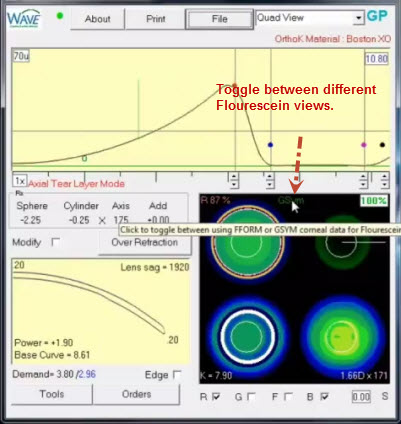
4. Configuration Settings provides the ability to specify prism.
5. Apical clearance data is now included in the right-click pop up window on the tear film view.
6. Ability to decenter corneal lens (OAD<12.0 mm) from the fluorescein view.
* Watch this Wave 8.10 video for more details.
All prior versions of Wave up to Wave 7.60 had the flourescein view in Geometrical Symmetric Corneal Mode. This made the lens look identical on all sides of the lens design.
When you toggle to Free Form the tear film will look different in each direction because the cornea by nature is not geometrically symmetrical.